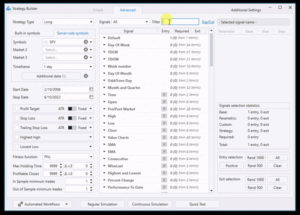Automate Trading with No Coding | Complete Guide
Can you automate your trading?
Yes, you can automate your trading! In fact, according to BusinessWire, algorithmic trading is responsible for 60-73% of all U.S. equity trading. Most brokers support automated trading and even provide easy to learn programming languages to build your first automated trading system.
Three Ways to Automate Your Trading
Most broker platforms support automated trading with two options for automation. Build Alpha provides a third.
- A development environment to add your own code and will execute your trades when your trading rules are true.
- An application programming interface or API which allows your code to speak directly with the broker’s platform.
- Build Alpha – a no code algo trading platform.
Both of the first two solutions require tedious hours learning to code, intricacies of the platform’s development environment or API, and introduces fragile breakpoints that can harm your trading results if you are not an experienced programmer.
Later in this article, I will introduce how you can still automate your trading with no coding using Build Alpha and a variety of popular brokers. The benefits of automated trading are still possible without the ability to program!
Is Automated Trading Profitable?
Absolutely. Automated trading is simply having a computer execute trades instead of you manually clicking the mouse buttons. The largest banks, hedge funds, and the best trader of all time are staunch supporters and users of automated trading.
I also highlighted several Build Alpha success stories (with statements) in my Algorithmic Trading Guide.
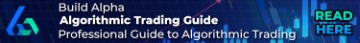
Many fear automated trading is not profitable because they fall for snake oil salesmen selling overfit trading strategies that were not developed to last but developed to sell. Automated trading requires robustness testing or stress testing to break the strategy before the market does. I wrote more about Robustness Testing here.
What is an automated trading system?
An automated trading system is a set of pre-defined entry and exit rules executed by a computer program. Many proper trading systems contain risk management and position sizing as well.
Simple Moving Average Example
The simplest example of an automated trading system, and probably the most popular technical analysis system, is the moving average crossover. In the moving average crossover system, a trading system would enter a long position when the faster moving average (shorter length) crosses above the slower moving average (longer length). The system would exit a long position when the faster moving average crosses below the slower moving average.
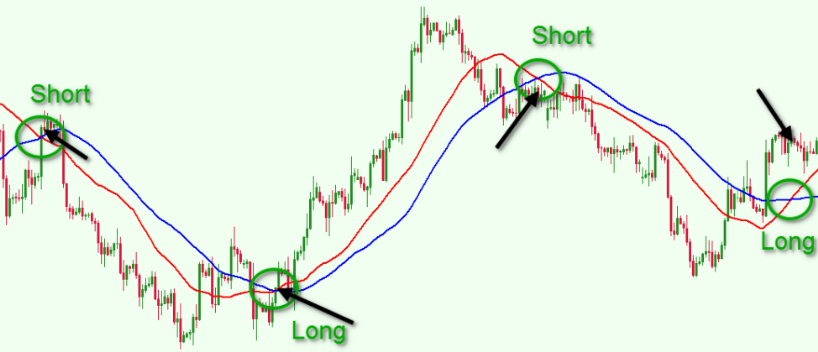
How do I automate my trading with no coding?
Build Alpha is no code algo trading software that allows traders to create hundreds of algorithmic trading strategies on historical data at the click of a button. No algo trading experience needed.
There are thousands of built-in entry and exit signals to choose from and the ability to create your own with a drag and drop builder or using python. The built-in library covers everything from
- seasonality
- price action
- candlestick patterns
- chart patterns
- technical analysis indicators
- volume
- volatility
- pre- and post-market
- market breadth
- options flows
- economic data
- dark pools
- and more
Simply search and select your desired entry signals, exit signals, risk management and position sizing then hit simulate and Build Alpha will generate the best results.
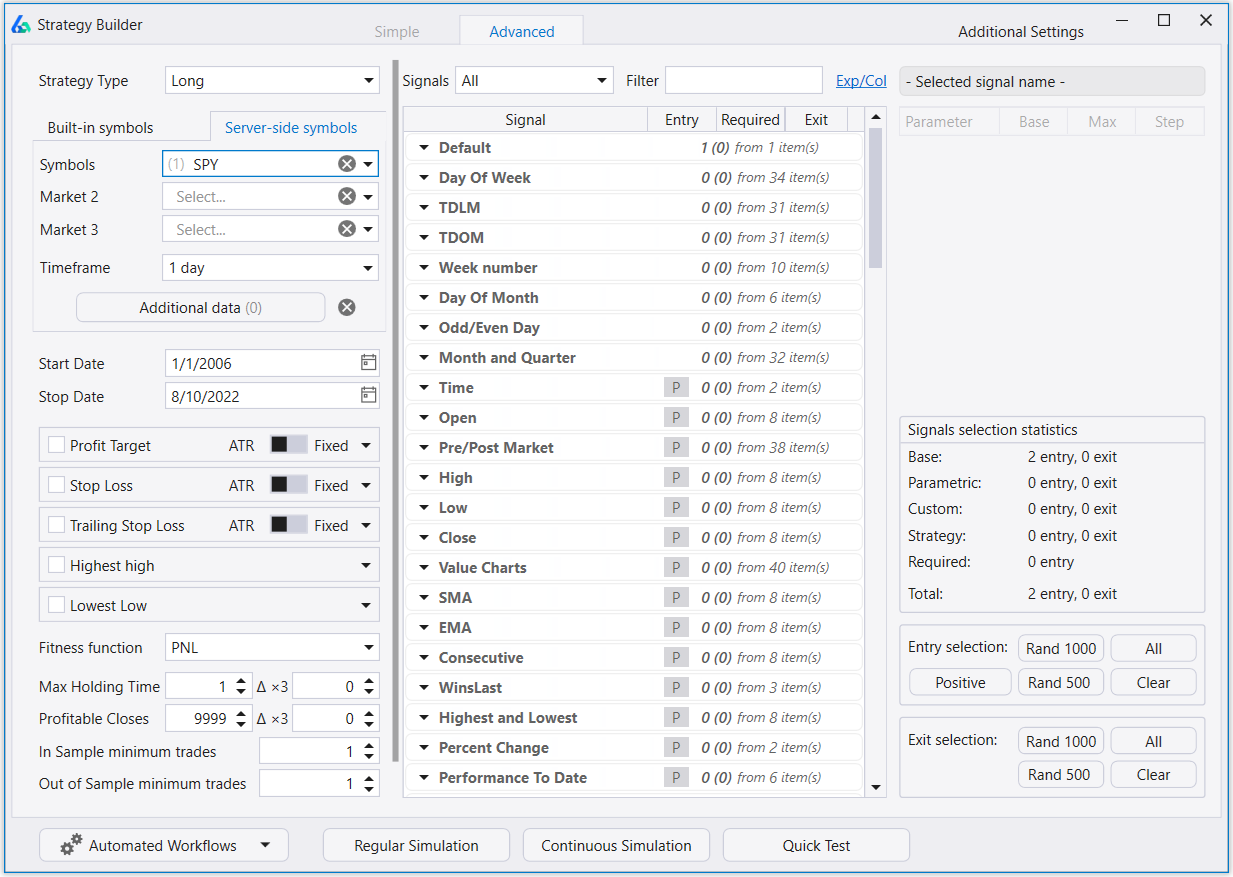
From the results window, select your desired trading system then click on one of the code generators in the lower right. The code generator will produce fully automatable code that can be copy and pasted into any of the supported broker platforms.
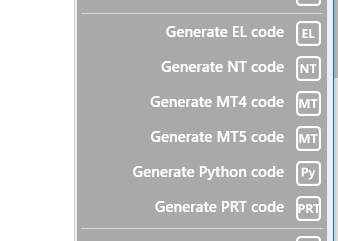
Code Generators Supported
- TradeStation
- MultiCharts
- NinjaTrader8
- MetaTrader4
- MetaTrader5
- Pro Real Time
- Interactive Brokers
- Python

No Code Algo Trading Strategy Example
Step 1 – Determine the Strategy
Let’s build the famous 2-period RSI strategy from Larry Conners’ book Short Term Trading Strategies that Work on SPDR S&P500 ETF SPY.
This strategy enters when the 2-period RSI is below 10 and price is above the 200-period simple moving average. On the other hand, this strategy sells when price is above the 5-period simple moving average.
Step 2 – Set account size and position sizing
We will use a fixed size of $10,000 per position. We achieve this by setting the account size to $10,000 and the position sizing to Fixed. Both are found in the settings menu.

Step 3 – Select Symbol(s)
Next, we need to select our symbol as SPY.
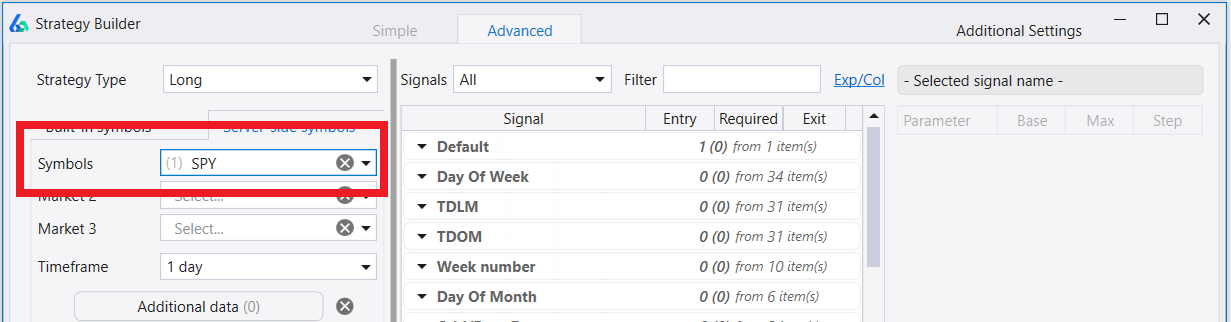
Step 4 – Select Entry and Exit rules
Finally, let’s select our trading decisions or entry and exit rules. The entry requires the following two conditions to be true
- 2-Period RSI is below 10
- Price is above the 200-period simple moving average
Alternatively, the exit signal closes the trade when price is above the 5-day moving average.
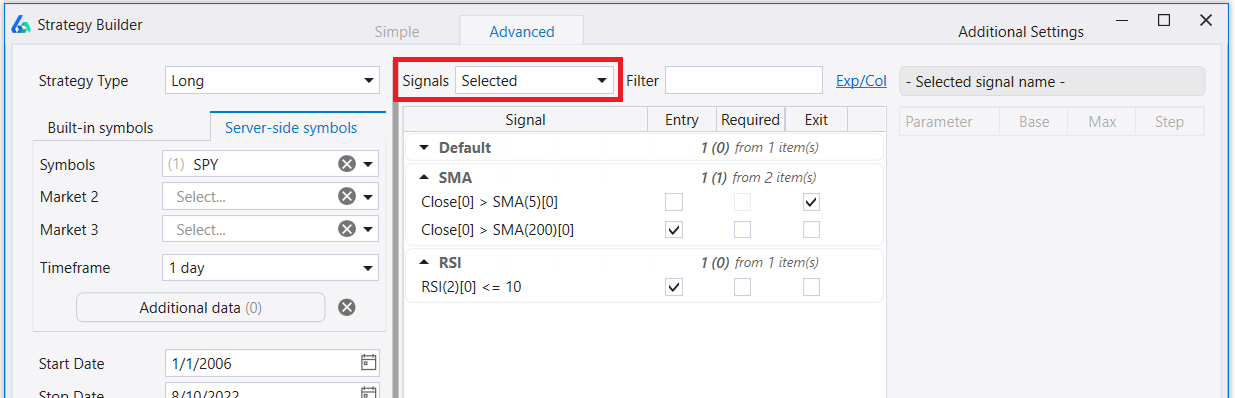
Here is a quick gif searching and selecting the following entry and exit signals in Build Alpha.
Click on the gif to view/watch
Now that we see our results, we can highlight the strategy, review its performance metrics and equity curve, and ultimately generate code for it.
Step 5 – Generate Code
In the results window, highlight your strategy and navigate over to the lower right where you will find the Generate Code buttons. Find your preferred broker platform and hit Generate.
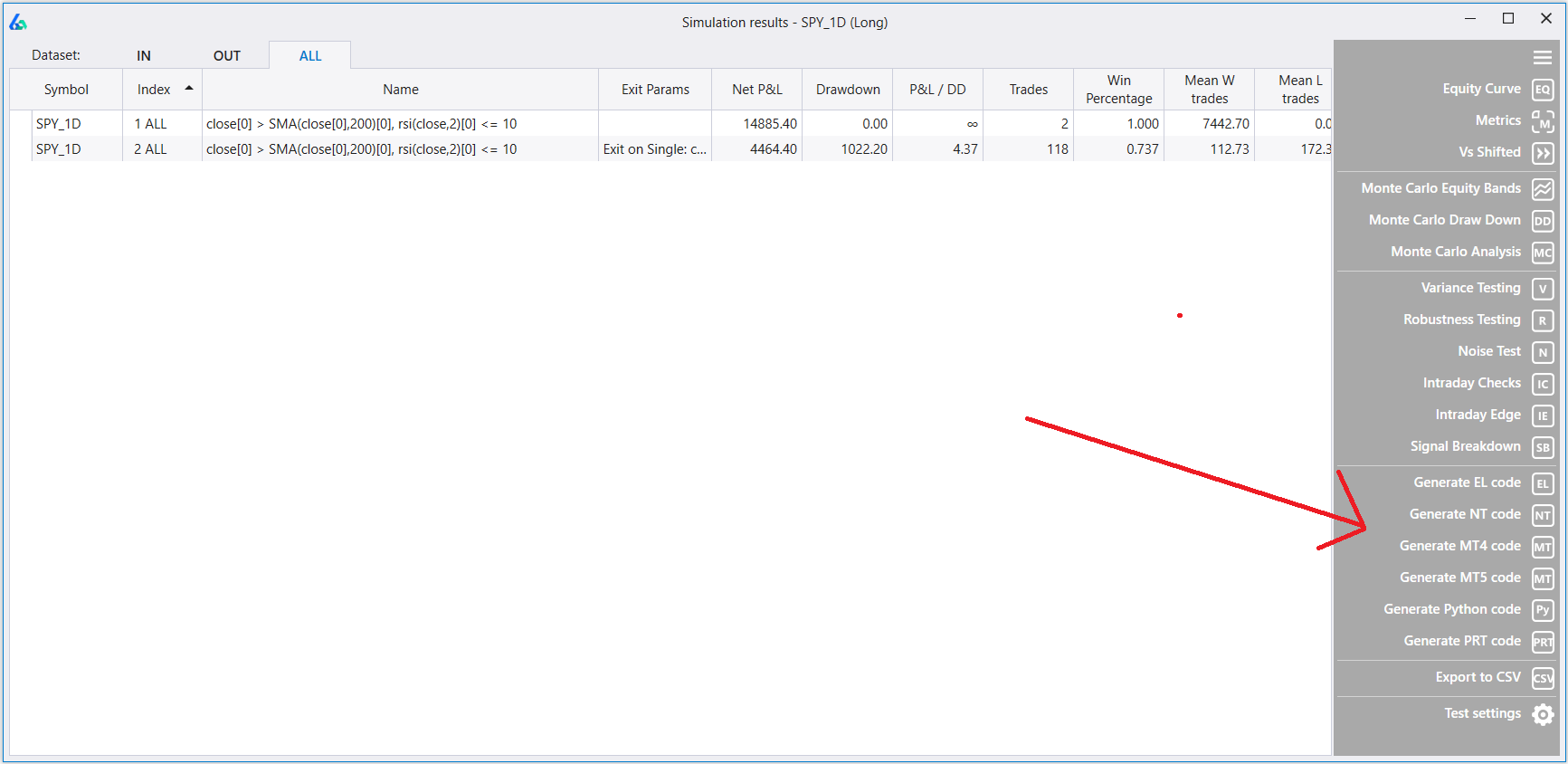
The Generate Code button will create complete code for the highlighted strategy that can be copy and pasted into your broker’s platform. Voila! Automated trading with no coding necessary. Steps for each broker below.
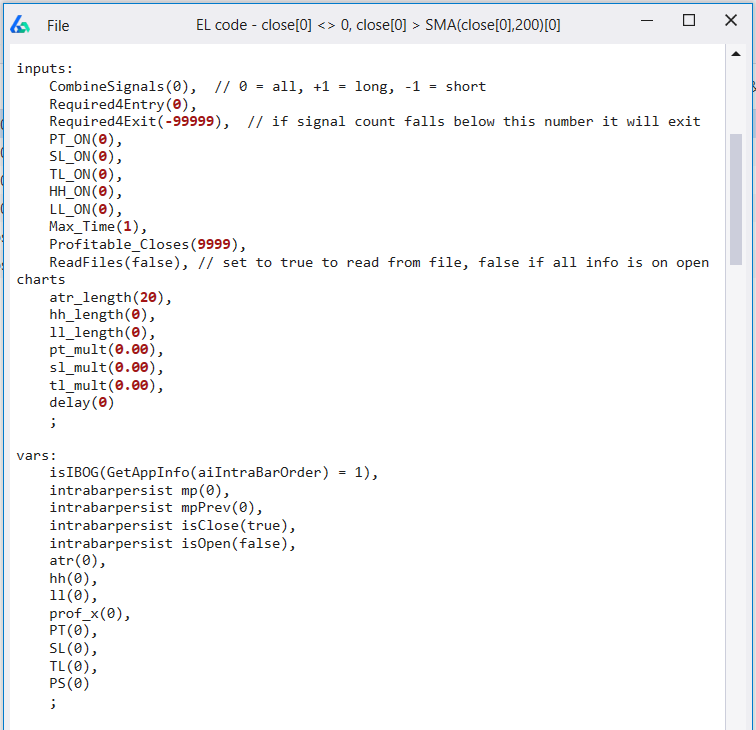
How do I set up my automated trading with Generated Code? Best Automated Trading Platforms
Great! How do we take the generated code and start auto trading buy and sell orders? Let’s walk through how you can take the generated code and set it up in the three most popular automated trading platforms.
TradeStation – Automated Trading Platform
TradeStation is arguably the consensus favorite among automated trading platforms. It is very easy to use, reliable and has competitive fees. Now you can partake in TradeStation algorithmic trading without being a tradestation coder.
Step 1 – Open Development Environment
The first step to automating with TradeStation is to open the Development Environment found under View >> Development Environment.
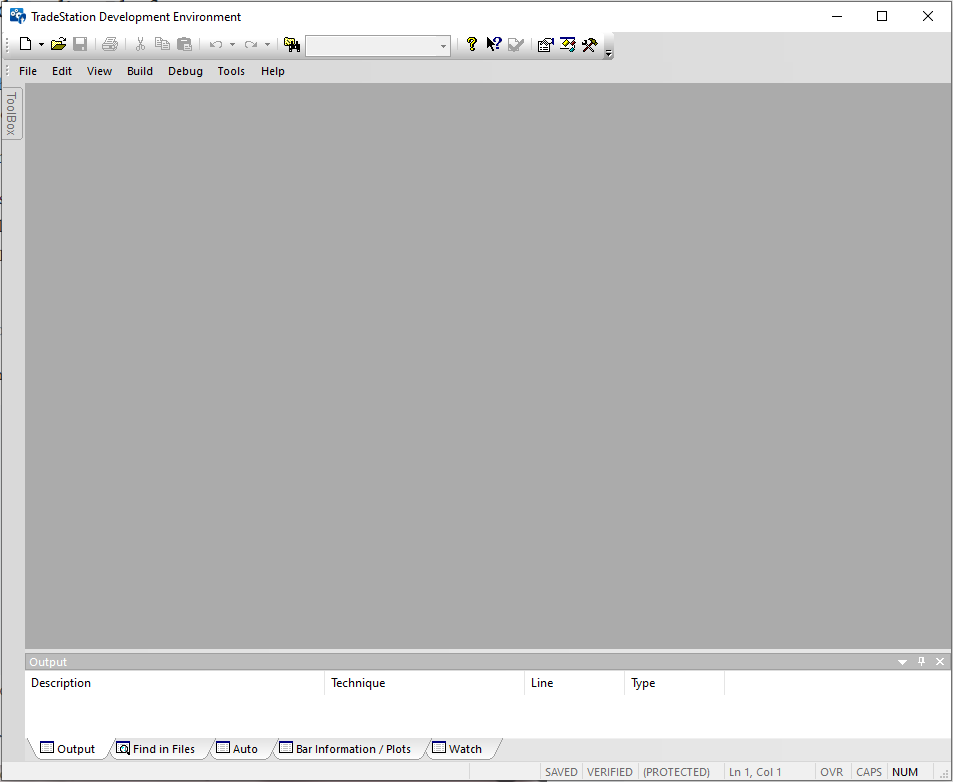
Step 2 – Create new strategy File
Next, create a new strategy File >> New >> Strategy
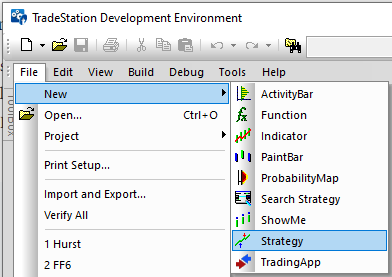
Step 3 – Copy and Paste
Then copy and paste the Build Alpha generated code into the new Strategy and hit F3 to verify. You can hit CTRL+A to highlight all the Build Alpha generated code then CTRL+C to copy it all. Then inside the new Strategy in TradeStation’s Development Environment you can hit CTRL+V to paste it all.
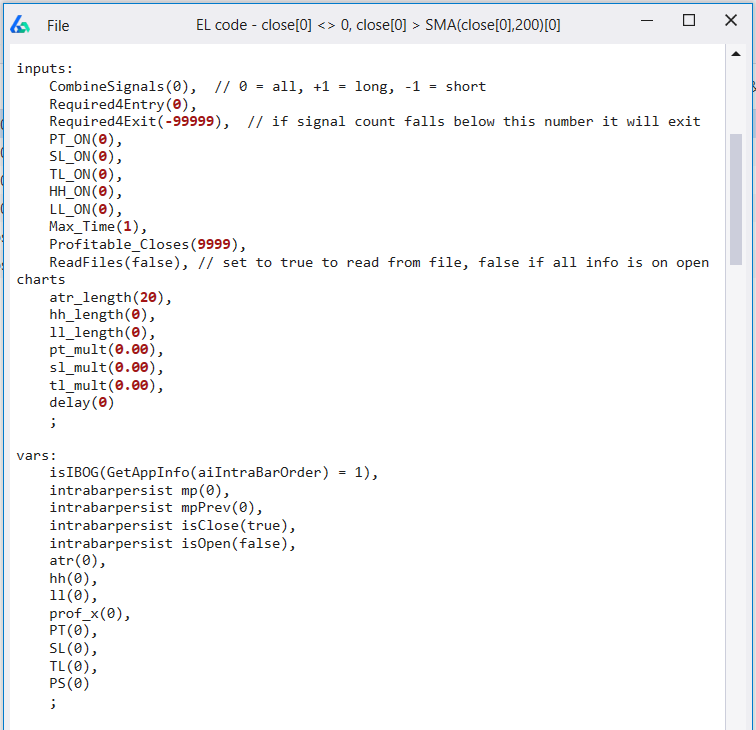
Step 4 – Add to Chart
Finally, open a new chart and set it with the symbol you wish to trade. Then right-click and select Insert Strategy!
Here is a 1-minute (no sound) YouTube video showing this exact process: Build Alpha code to TradeStation
Please note this is an older version of Build Alpha’s results window. There are many more features now!
As part of TradeStation’s confidence in the software, we have partnered to help traders have the best of both worlds. If you open a new TradeStation account and license Build Alpha then TradeStation offers a commission rebate plan to repay you until they have paid for your license. For more information, please check out TradeStation Build Alpha promo.
NinjaTrader – Automated Trading Platform
NinjaTrader8 is a close second and highly favored automated trading platform among futures traders. Below are four simple steps to take Build Alpha generated code and enable inside NinjaTrader8. That’s right, you can generate and trade NT8 scripts without being a ninjatrader coder.
Step 1 – Open Script Editor
Open up the NinjaScript Editor
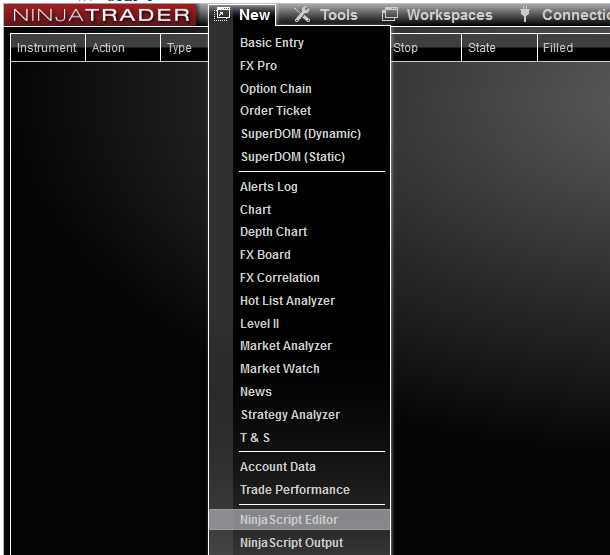
Step 2 – Create new strategy file
In the NinjaScript Editor, right-click on Strategies to create a new one.

Step 3 – Name your strategy
Name your strategy and hit Generate.
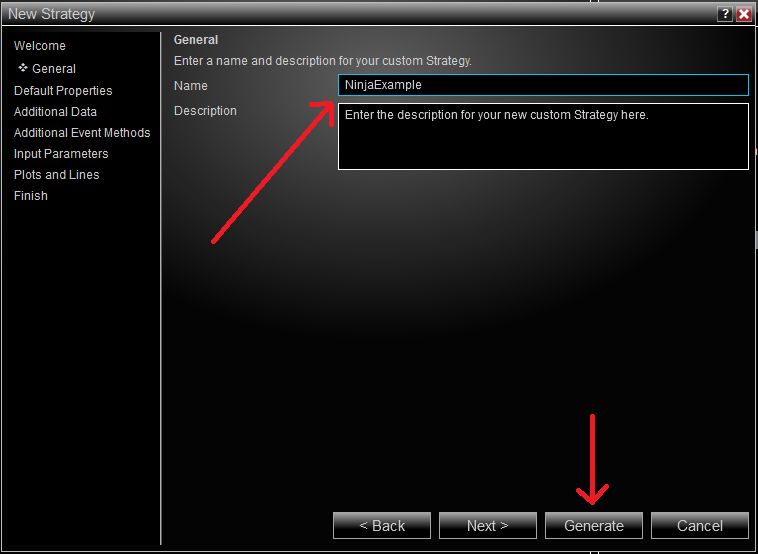
Step 4 – Copy and Paste
In the new NinjaTrader Strategy that appears, please hit CTRL+A to highlight all text and then hit ‘BACKSPACE’ to delete it all. Then inside Build Alpha, hit Generate NT Code. Please highlight and copy all the generated code using CTRL+A, CTRL+C. Then come back to the blank NinjaTrader Strategy and hit CTRL+V to paste it all.
Step 5 – Quick Edit
Go to line 47 and edit the class name to be the same as the designated strategy name. You can go to line 47 by hitting CTRL+G then entering 47. I named the strategy NinjaExample.
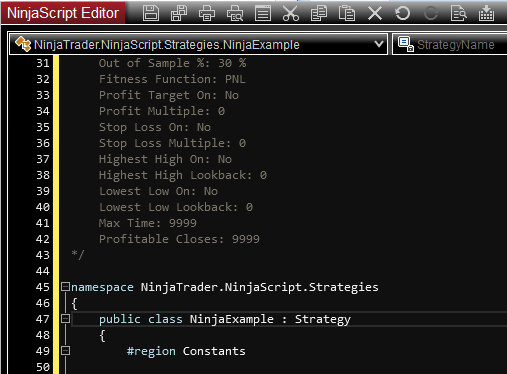
After making this change you can verify or compile the strategy by hitting the above button.
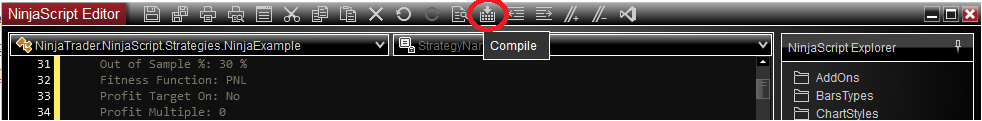
Step 6 – Add to Chart
Open up your desired chart, right-click and select Strategies. Alternatively, you can hit CTRL+S.

Step 7 – Enable
Select your strategy and be sure to enable the strategy in the Properties pane.
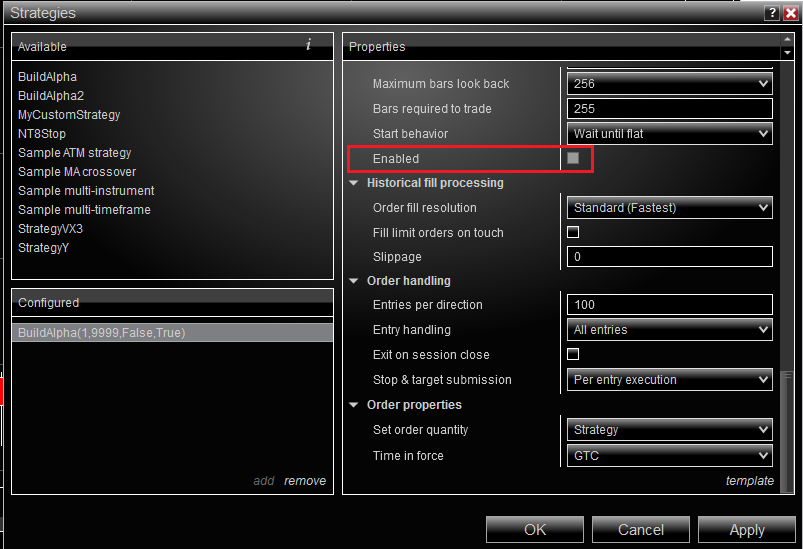
That’s a wrap. Ninjatrader automated trading systems without writing a single line of code in your ninjatrader scripts.
MetaTrader4 and MetaTrader5 – Automated Trading Platforms
MetaTrader4 and MetaTrader5 are both supported by Build Alpha’s code generators. However, most traders should migrate to MetaTrader5. In a recent Build Alpha survey, MetaTrader was the lowest ranked automated trading platform among the three listed in this article. I highly encourage you to check out the other two if you are currently struggling with MetaTrader.
Step 1 – Open MetaEditor
Open MetaEditor. This can often be done from your search menu or from within MetaTrader.
Step 2 – Create new EA
Create a New Expert Advisor. Expert Advisors are what MetaTrader calls strategies. Give your expert advisor any name you desire. I will use MetaExample.
Step 3 – Copy and Paste
In the new strategy that appears, please highlight and delete all text. You can hit CTRL+A and ‘BACKSPACE’ as we have done before.
In Build Alpha, hit the Generate MT4 Code or Generate MT5 Code button. Then highlight and copy all the text. This can be done using CTRL+A, CTRL+C. Back in the MetaEditor, paste all the generated code using CTRL+V. Then hit the Compile button in the top menu.
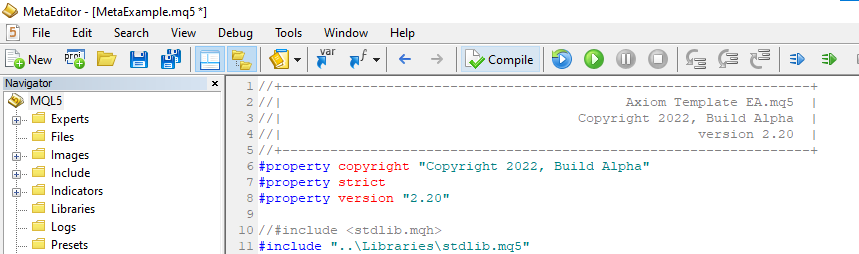
Step 4 – Add to Chart
You can now add expert advisors to the tester or a live chart.
Can I automate my day trading?
Absolutely. Build Alpha has time frame selection, time of day filters, and a Force End of Day Exit option that forces any strategy to close open positions at the specified time.
The pre- and post-market signals allow traders to specify signals around volume weighted average price (VWAP), pre- and post-market volume or pre- and post-market highs and lows.
The Quick Test feature even allows you to test a strategy across thousands of symbols and view the optimal times to take profits, stop out, or when highs and lows of the day are made. The test even shows you most profitable and least profitable symbols as well as a summary across all tickers.

Please note it is best that day traders do not use excessive leverage or size as there is a high risk of losing money rapidly due to leverage.
Automated Trading Pros
What are the benefits of automated trading?
More Markets
Market data moves so quickly, and manual trading can rarely keep up. There are often missed trades during fast moving market conditions. Automated strategies can be one of many trading solutions to help.
Trading more markets, more systems can often mean getting to the law of large numbers faster. If your systems have edge, then this means a rising account.
Quantified Risk
Experienced traders know that having a set of rules with a risk you can afford to take is the key to financial longevity. New traders seeking massive upside often take the high risk and lose money because they do not have a system or have properly quantified their trading edge.
Computer Never Sleeps
Certain financial markets like futures, forex and cryptocurrencies trade 24 hours per day. There are tons of trading account opportunities in off market hours and auto trading and automated trading strategies can help.
Fewer Mistakes
Trading is hard. Losing your money sucks. Losing your money from human errors like fat fingering an order or entering the wrong symbol suck even more.
Automated systems help avoid these blunders. Consider whether you understand how big of an impact this can have on your emotional state. No more calling customer support to see if they will cancel a trade.
Less Emotions
Backtesting trading strategies and understanding how a system can make money or lose money over the next N trades is crucial to reducing emotions. If you have a plan, you can stick to it.
If you do not have a plan, then losing your money heightens stress, which heightens emotions, which raises your probabilities to harm your trading account.
Known Systems
Automated trading is much more than automatic order entry. Advanced trading work is understanding edge, setting proper expectations, and quantifying your risk. Many investors do not know their systems and cannot properly answer these above questions. How do you think these traders wind up?
Automated Trading Cons
Where to Start with Automated Trading?
There are so many markets, symbol, timeframes and potential signal combinations. New traders often do not know how to start. The simplest solution is to start quantifying what you do know. For example, does price need to be above a moving average? What moving average? Does yesterday need to be a bullish or bearish day? What about volume?
I wrote here about quantifying simple ideas:
Solution: Build Alpha does not require you to have a trading idea. You can of course test your own ideas, but if you do not have an idea you can select thousands of input signals at once and Build Alpha will find the best strategies for you. The genetic algorithm learns from your inputs and creates the best combinations quickly.
Computer needs to be on 24 hours?
Yes, if your computer is not connected to the internet or turned off then the automated trading systems will not send orders to the broker’s trading platform.
Solution: Rent a virtual private server (VPS) which is a computer that is on 24-7 which you can remotely log into. Amazon, Microsoft and other smaller companies have been reliably offering this service for years and often you can rent a VPS for only a few bucks per month. All PCs have remote monitoring software built-in.
What if my trading signal is not included in the built-in signals?
There are nearly 5,000-plus signals built-in, and I have done my very best to include those with above average e-ratios, but it is possible that your trading idea requires something unique.
Solution: Build Alpha has two ways to add custom signals that can be passed to the strategy builder engine. First, there is a drag and drop signal builder. It allows the trader to combine any technical indicator, math operator, and custom parameter setting.
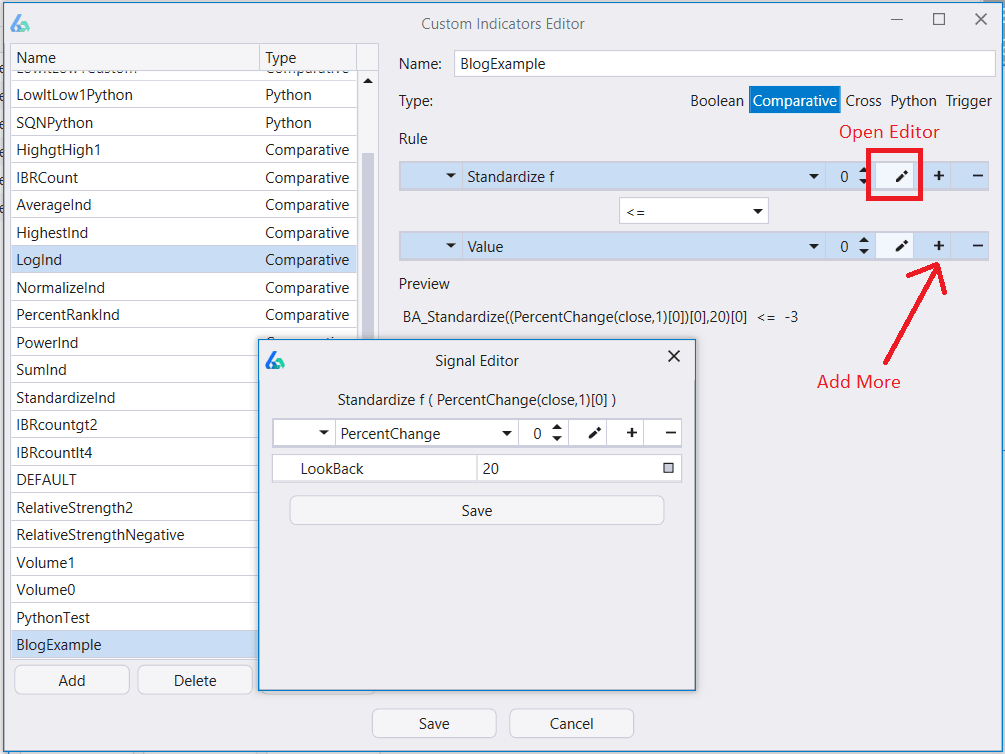
Second, there is the ability to add custom signals with python for those with the abilities.
Need to Know
- Most trading volume is from automated trading
- Anyone can automate their trading even without programming
- Automated trading pros outweigh the cons
- Most brokerage platforms support automated trading now
Summary
Automated trading is growing every year with now nearly three quarters of U.S. stock market volume being attributed to automated trading. In the past, creating automated trading systems required access to historical market data, live market data, broker connections, and the ability to program it all. However, now, Build Alpha provides professional automated trading software to all traders. This enables all traders to create, test, and automate any trading strategy on a variety of automated trading platforms.
Automated trading platforms support both demo account and live account implementations. Cryptocurrencies, Forex, CFDS are complex instruments and come with a steeper learning curve and intricate nuances, but traders can focus on futures, stocks and ETFs as all markets are automatable.
Author
David Bergstrom – the guy behind Build Alpha. I have spent a decade-plus in the professional trading world working as a market maker and quantitative strategy developer at a high frequency trading firm with a Chicago Mercantile Exchange (CME) seat, consulting for Hedge Funds, Commodity Trading Advisors (CTAs), Family Offices and Registered Investment Advisors (RIAs). I am a self-taught programmer utilizing C++, C# and python with a statistics background specializing in data science, machine learning and trading strategy development. I have been featured on Chatwithtraders.com, Bettersystemtrader.com, Desiretotrade.com, Quantocracy, Traderlife.com, Seeitmarket.com, Benzinga, TradeStation, NinjaTrader and more. Most of my experience has led me to a series of repeatable processes to find, create, test and implement algorithmic trading ideas in a robust manner. Build Alpha is the culmination of this process from start to finish. Please reach out to me directly at any time.